Whilst we were at the Professional Astronomy Show 2019 (PAS) held at Kettering I bumped into the Pegasus Astro guys. Now having already purchased and use a Pegasus Ultimate Power Box , I was keen to see what new products they had coming out.
The one product that immediately caught my was a flat panel, this was very timely as my DIY flat EL panel had broken the month before. The panel was not available for purchase at the time but Evan stated it would be shipping shortly after.
 A month or so wait and the UK Pegasus distributor Altair Astro was advertising the availability of the panel for £125. Another week or so wait after ordering and it arrived in early May.
A month or so wait and the UK Pegasus distributor Altair Astro was advertising the availability of the panel for £125. Another week or so wait after ordering and it arrived in early May.
With a useful travel bag, adjustable spacers, USB2 cable, only 180 mm x 180mm x 9mm size and 300g in weight it makes for an ideal portable light panel for garden and travel. The panel can support illumination up to lens diameter of 120 mm. The pegs are removable and adjustable to support dew shield diameters up to
The required 5 volts is delivered via the USB2 mini connection is at the rear of the panel along with the manual dimming control (5 settings).

Connecting the panel to the computer will result in the panel being at maximum brightness by default. Unfortunately the FlatMaster software could not see the USB-COM port even though the Windows Device Manager could on COM9 🙁
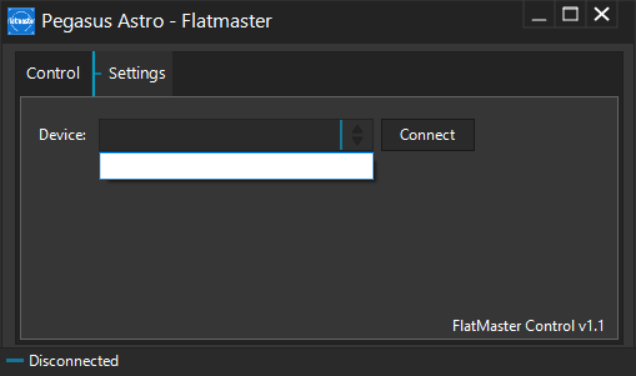
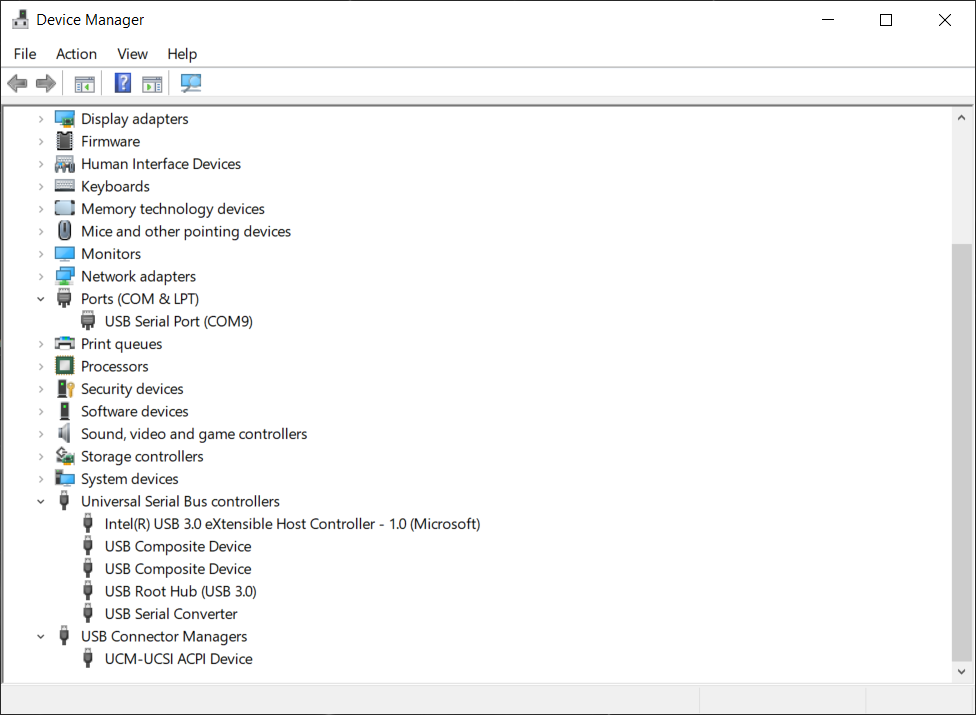
I received the parcel on a Saturday so I wasn’t expecting any reply but I sent a quick email to Ian at Altair Astro to inform him of the issue. Fortunately for me Ian answered promptly and after a quick exchange of information he forwarded it onto Pegasus Astro. On the Sunday I was pleasantly surprised to have an email from Evan requesting to Teamviewer into my PC to diagnose the issue. It didn’t take Evan long to locate the issue with the USB identity, remotely update the EPROM and then the panel software could connect to the flat panel – version 1.2 was released with the updated change.
At the moment the flat panel can only be driven by the Pegasus FlatMaster software but according to Evan there will be an imminent SGPro release. That means it will support the panel via the ASCOM switch driver at which point I should be able to use the SGPro Flats Wizard feature.
My gratitude to Altair Astro and Pegasus Astro for resolving the issue so promptly.

Update – 01/08/2019 The recent beta version (3.1.0.211) of SGPro now has support for the FlatMaster.
